
You can’t have failed to be aware that Windows 10 is approaching its end of life, meaning security updates will soon stop.
For users who don’t watch to take risks with their system safety, the obvious next step is a move to Windows 11, but the newly released SparkyLinux 8.0 offers a lightweight, fast, and fully configurable alternative that supports both modern and older hardware.
SEE ALSO:
- Saying no to Windows 11 just got easier — Operese automatically transfers your Windows 10 files and settings to Linux
- Ditch Windows 11: SparkyLinux 7.8 is the lightweight alternative to Microsoft’s OS you’ve been looking for
- CrapFixer update fixes Windows 11 and turns it into the operating system you deserve — download it now!
- This new Windows 11 clone is actually Linux and runs faster on your old PC — get it now
SparkyLinux 8.0, codenamed “Seven Sisters,” (after the Pleiades star cluster, also known as Messier 45) is built on Debian 13 “Trixie,” a stable and long-term supported release of the Debian operating system.
The new version of SparkyLinux is available in multiple editions to match different hardware profiles and user preferences. For 64-bit systems with BIOS or UEFI firmware and Secure Boot, options include Xfce, LXQt, MATE, KDE Plasma, MinimalGUI with Openbox, and MinimalCLI in text mode.
For older 32-bit i686 non-PAE machines, MinimalGUI and CLI editions remain available.
This release includes updated software packages from both Debian and SparkyLinux repositories as of August 13, 2025. The default kernel is Linux 6.12.41-LTS, with optional kernels 6.16.0 and 6.6.99-LTS available.
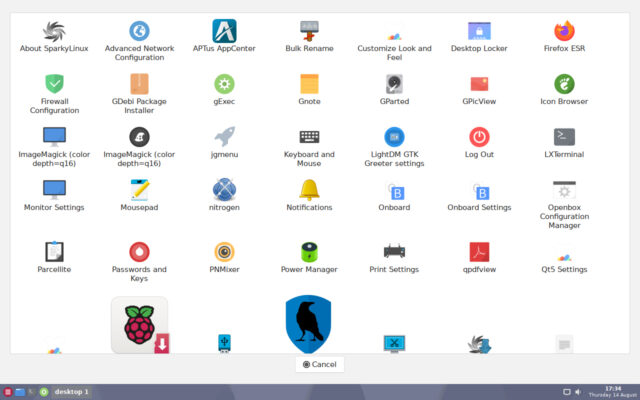
Desktop environments have been refreshed to their latest versions: LibreOffice 25.2.3 for office productivity, KDE Plasma 6.3.6, LXQt 2.1.0, MATE 1.26, Xfce 4.20, Openbox 3.6.1, Firefox ESR 128.13.0 (with 141.0.3 available in the repositories), and Thunderbird ESR 128.13.0.
A new console-based utility, ‘sparky-package-tool’ (spt), provides a streamlined way to install and manage software.
The GIMP image editor is now included by default across all ISO images. The MinimalGUI edition with Openbox replaces PCManFM with Thunar as its default file manager.
The command-line installer adds support for home partition encryption and offers an auto-partitioning option that uses the entire disk. The Sparky APTus AppCenter has also been revised, with packages no longer present in Debian “Trixie” removed.
Get SparkyLinux 8.0
Known limitations in this release include disk encryption failures when using the Calamares graphical installer, and incompatibility between KDE Plasma 6 and older, externally sourced themes.
Raspberry Pi images will arrive in a future build. While ISO images for x86/i686 have been discontinued, i386 architecture packages remain available in the repositories. Installation on UEFI-based systems requires an active internet connection.
SparkyLinux 8.0 “Seven Sisters” is available now from the official download page. Upgrading from SparkyLinux 7.x to 8.x is supported via documented steps on the project’s wiki.
What do you think about SparkyLinux 8.0 as an option for those moving away from Windows 10? Let us know in the comments.




