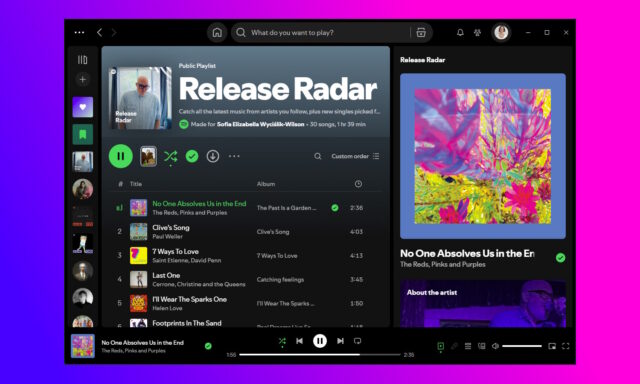
Spotify and Android Auto is a perfect pairing, and with the latest update to the app things just got even better. There is something of a UX-enhancing face-lift to the app, but the update also sees the arrival of new collaborative playlist options.
Jams are not usually a good thing on car journeys, but in the case of Spotify Jam it’s a little different. The feature lets everyone in the vehicle add their own music to a queue and create a playlist that will include something for everyone’s taste.
Spotify Jam is not a new feature in its own right. It is something that has been available in the mobile version of the app for some time now, but it has only just made its way to Android Auto. The ability for passengers to collaborate on a playlist helps to democratize in-car music listening. The driver need not necessarily be the one inflicting solely their music on everyone else, now all occupants of the car can have some input.
By scanning a QR code, anyone who is on the trip can use their own device to add tracks of their choosing to a shared, collaborative queue. While the device which is connected to Android Auto – and is therefore hosting the Jam – must have a Spotify Premium account, anyone is able to join, contribute to and take part in the Jam, including those with free accounts.
In terms of visual changes, there are minor but important tweaks. This is not a complete redesign of the app by any means, but the UI refresh helps to improve the overall user experience. One of the most notable changes is to the search tool.
There is now a floating Search button to the lower right-hand corner of the interface. This provides easy access to a dedicated voice-powered Search page, eliminating the need to use the less-than-reliable Google Assistant search option.
The new search option gives greater control in a number of ways. The old method would just start automatically playing whatever it thought was the track you were looking for, while now you are able to see a list of results and choose exactly what you want. Searches are still voice-controlled – typing song and artist names while driving would be a bad idea, of course – but it is within the app, rather than tacked on top.
For offline listening, the Downloaded section of your Spotify library has now been promoted to a more prominent position. As well as making it easier to access this section, there are new indicators to show which tracks of an album or playlist are available for offline listening.
This is especially handy for anyone who is looking to keep an eye on data usage – perhaps when travelling abroad and using more expensive roaming data – or for those times when you’re in an area with no connectivity.
The new options can be obtained by simply updating the Spotify app on your phone. As promised earlier in the year at I/O 2025, the same options will be coming to vehicles with built-in Android Auto in due course, although no specific timeline has been made available.




