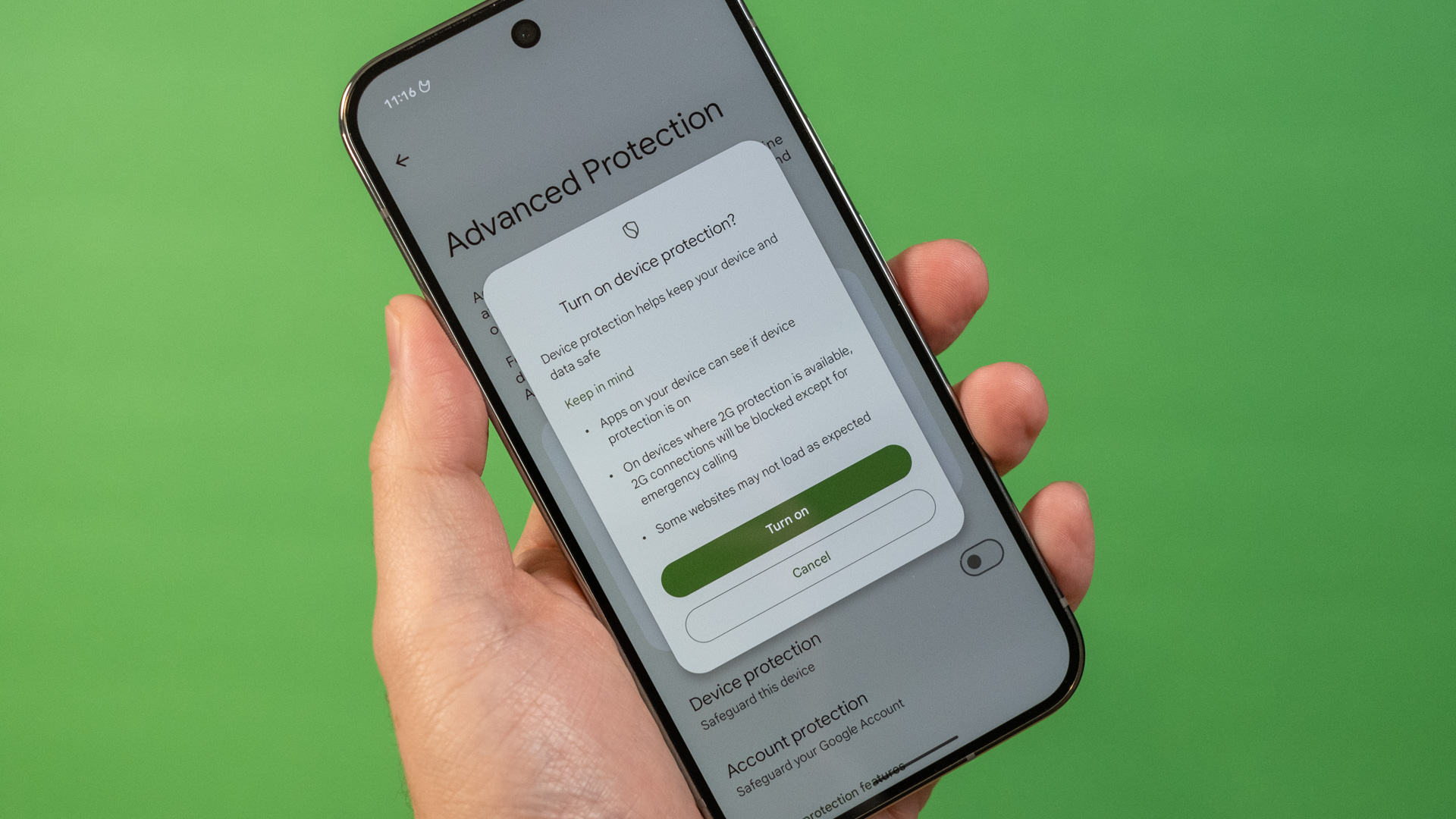Google recently released Android 16, which brings a smattering of new features for Pixel phones, with promises of additional updates down the road. The numbering scheme has not been consistent over the years, and as a result, Android 16 is actually the 36th major release in a lineage that stretches back nearly two decades. In 2008, we didn’t fully understand how smartphones would work, so there was a lot of trial and error. In 2025, the formula has been explored every which way. Today’s smartphones run mature software, and that means less innovation in each yearly release. That trend is exemplified and amplified by Google’s approach to Android 16.
The latest release is perhaps the most humdrum version of the platform yet, but don’t weep for Google. The company has been working toward this goal for years: a world where the average phone buyer doesn’t need to worry about Android version numbers.
A little fun up front
When you install Android 16 on one of Google’s Pixel phones, you may need to check the settings to convince yourself that the update succeeded. Visually, the changes are so minuscule that you’ll only notice them if you’re obsessive about how Android works. For example, Google changed the style of icons in the overview screen and added a few more options to the overview app menus. There are a lot of these minor style tweaks; we expect more when Google releases Material 3 Expressive, but that’s still some way off.
There are some thoughtful UI changes, but again, they’re very minor and you may not even notice them at first. For instance, Google’s predictive back gesture, which allows the previous screen to peek out from behind the currently displayed one, now works with button navigation.
Apps targeting the new API (level 36) will now default to using edge-to-edge rendering, which removes the navigation background to make apps more immersive. Android apps have long neglected larger form factors because Google itself was neglecting those devices. Since the Android 12L release a few years ago, Google has been attempting to right that wrong. Foldable phones have suffered from many of the same issues with app scaling that tablets have, but all big-screen Android devices will soon benefit from adaptive apps. Previously, apps could completely ignore the existence of large screens and render a phone-shaped UI on a large screen.
Advanced Protection is a great addition to Android, even if it’s not the most riveting.
Credit: Ryan Whitwam
Advanced Protection is a great addition to Android, even if it’s not the most riveting. Credit: Ryan Whitwam
In Android 16, apps will automatically adapt to larger screens, saving you from having to tinker with the forced aspect ratio tools built into Google and Samsung devices. Don’t confuse this with tablet-style interfaces, though. Just because an app fills the screen, it’s no guarantee that it will look good. Most of the apps we’ve run on the Pixel 9 Pro Fold are still using stretched phone interfaces that waste space. Developers need to make adjustments to properly take advantage of larger screens. Will they? That’s yet another aspect of Android 16 that we hope will come later.
Security has been a focus in many recent Android updates. While not the most sexy improvement, the addition of Advanced Protection in Android 16 could keep many people from getting hit with malware, and it makes it harder for government entities to capture your data. This feature blocks insecure 2G connections, websites lacking HTTPS, and exploits over USB. It disables sideloading of apps, too, which might make some users wary. However, if you know someone who isn’t tech savvy, you should encourage them to enable Advanced Protection when (and if) they get access to Android 16. This is a great feature that Google should have added years ago.
The changes to notifications will probably make the biggest impact on your daily life. Whether you’re using Android or iOS, notification spam is getting out of hand. Every app seems to want our attention, and notifications can really pile up. Android 16 introduces a solid quality-of-life improvement by bundling notifications from each app. While notification bundles were an option before, they were primarily used for messaging, and not all developers bothered. Now, the notification shade is less overwhelming, and it’s easy to expand each block to triage individual items.
Android 16’s progress notifications are partially implemented in the first release.
Credit: Ryan Whitwam
Android 16’s progress notifications are partially implemented in the first release. Credit: Ryan Whitwam
Google has also added a new category of notifications that can show progress, similar to a feature on the iPhone. The full notification will include a live updating bar that can tell you exactly when your Uber will show up, for example. These notifications will come first to delivery and rideshare apps, but none of them are working yet. You can get a preview of how these notifications will work with the Android 16 easter egg, which sends a little spaceship rocketing toward a distant planet.
The progress notifications will also have a large status bar chip with basic information visible at all times. Tapping on it will expand the full notification. However, this is also not implemented in the first release of Android 16. Yes, this is a recurring theme with Google’s new OS.
More fun still to come
You may notice that none of the things we’ve discussed in Android 16 are exactly riveting—better security features and cleaner notifications are nice to have, but this is hardly a groundbreaking update. It might have been more exciting were it not for the revamped release schedule, though. This Android 16 release isn’t even the Android 16. There will be a second Android 16 update later in the year, and some of the most interesting features aren’t arriving as part of either one.
Traditionally, Google has released new versions of Android in the fall, around the time new Pixel phones arrive. Android 15, for example, began its rollout in October 2024. Just eight months later, we’re on to Android 16. This is the first cycle in which Google will split its new version into two updates. Going forward, the bigger update will arrive in Q2, and the smaller one, which includes API and feature tweaks, will come at the end of the year.
Google has said the stylish but divisive Material 3 Expressive UI and the desktop windowing feature will come later. They’re currently in testing with the latest beta for Android 16 QPR1, which will become a Pixel Drop in September. It’s easy to imagine that with a single fall Android 16 release, both of these changes would have been included.
In the coming months, we expect to see some Google apps updated with support for Material 3, but the changes will be minimal unless you’re using a phone that runs Google’s Android theme. For all intents and purposes, that means a Pixel. Motorola has traditionally hewed closely to Google’s interface, while Samsung, OnePlus, and others forged their own paths. But even Moto has been diverging more as it focuses on AI. It’s possible that Google’s big UI shakeup will only affect Pixel users.
As for desktop windowing, that may have limited impact, too. On-device windowing will only be supported on tablets—even tablet-style foldables will be left out. We’ve asked Google to explain this decision and will report back if we get more details. Non-tablet devices will be able to project a desktop-style interface on an external display via USB video-out, but the feature won’t be available universally. Google tells Ars that it’s up to OEMs to support this feature. So even a phone that has video-out over USB may not have desktop windowing. Again, Pixels may be the best (or only) way to get Android’s new desktop mode.
The end of version numbers
There really isn’t much more to say about Android 16 as it currently exists. This update isn’t flashy, but it lays important groundwork for the future. The addition of Material 3 Expressive will add some of the gravitas we expect from major version bumps, but it’s important to remember that this is just Google’s take on Android—other companies have their own software interests, mostly revolving around AI. We’ll have to wait to see what Samsung, OnePlus, and others do with the first Android 16 release. The underlying software has been released in the Android Open Source Project (AOSP), but it will be a few months before other OEMs have updates.
In some ways, boring updates are exactly what Google has long wanted from Android. Consider the era when Android updates were undeniably exciting—a time when the addition of screenshots could be a headlining feature (Android 4.0 Ice Cream Sandwich) or when Google finally figured out how to keep runaway apps from killing your battery (Android 6.0 Marshmallow). But there was a problem with these big tentpole updates: Not everyone got them, and they were salty about it.
During the era of rapid software improvement, it took the better part of a year (or longer!) for a company like Samsung or LG to deploy new Android updates. Google would announce a laundry list of cool features, but only the tiny sliver of people using Nexus (and later Pixel) phones would see them. By the time a Samsung Galaxy user had the new version, it was time for Google to release another yearly update.
This “fragmentation” issue was a huge headache for Google, leading it to implement numerous platform changes over the years to take the pressure off its partners and app developers. There were simple tweaks like adding important apps, including Maps and the keyboard (later Gboard), to the Play Store so they could be updated regularly. On the technical side, initiatives like Project Mainline made the platform more modular so features could be added and improved outside of major updates. Google has also meticulously moved features into Play Services, which can deliver system-level changes without an over-the-air update (although there are drawbacks to that).
Android version numbers hardly matter anymore—it’s just Android. Credit: Ryan Whitwam
The overarching story of Android has been a retreat from monolithic updates, and that means there’s less to get excited about when a new version appears. Rather than releasing a big update rife with changes, Google has shown a preference for rolling out features via the Play Store and Play Services to the entire Android ecosystem. Experiences like Play Protect anti-malware, Google Play Games, Google Cast, Find My Device, COVID-19 exposure alerts, Quick Share, and myriad more were released to almost all Google-certified Android devices without system updates.
As more features arrive in dribs and drabs via Play Services and Pixel Drops, the numbered version changes are less important. People used to complain about missing out on the tentpole updates, but it’s quieter when big features are decoupled from version numbers. And that’s where we are—Android 15 or Android 16—the number is no longer important. You won’t notice a real difference, but the upshot is that most phones get new features faster than they once did. That was the cost to fix fragmentation.
Boring updates aren’t just a function of rearranging features. Even if all the promised upgrades were here now, Android 16 would still barely move the needle. Phones are now mature products with established usage paradigms. It’s been almost 20 years since the age of touchscreen smartphones began, and we’ve figured out how these things should work. It’s not just Android updates settling into prosaic predictability—Apple is running low on paradigm shifts, too. The release of iOS 26 will add some minor improvements to a few apps, and the theme is getting more transparent with the controversial “Liquid Glass” UI. And that’s it.
Until there’s a marked change in form factors or capability, these flat glass slabs will look and work more or less as they do now (with a lot more AI slop, whether you like it or not). If you have a recent non-Pixel Android device, you’ll probably get Android 16 in the coming months, but it won’t change the way you use your phone.
Ryan Whitwam is a senior technology reporter at Ars Technica, covering the ways Google, AI, and mobile technology continue to change the world. Over his 20-year career, he’s written for Android Police, ExtremeTech, Wirecutter, NY Times, and more. He has reviewed more phones than most people will ever own. You can follow him on Bluesky, where you will see photos of his dozens of mechanical keyboards.