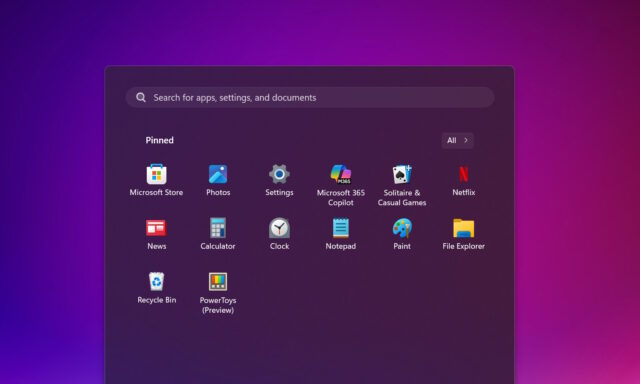
It is not long until the next big update for Windows 11 is released. We don’t yet have an exact date for the availability of Windows 11 25H2 (although October looks likely a candidate) but we already know a lot about what to expect from it.
One of the changes that will be welcomed by many users, but business and enterprise users in particular, is the arrival of a new way to remove all unwanted Microsoft apps in one fell swoop. Via Group Policy, the new Remove Default Microsoft Store Packages policy helps to debloat Windows 11 in a flash.
There have long been complaints about the growing footprint of Windows, often focusing on the large number of built-in Microsoft apps that many people have no need for. This is especially true in larger organization and enterprise environments where there is a particular importance placed on keeping things to a minimum.
Removing unwanted apps from a Windows 11 installation is something that has been, thus far, a stressful and time-consuming affair. Manually removing apps takes time, and there are plenty that can’t be removed easily. Turning to a PowerShell script is an option, but not necessarily one for the faint hearted.
Currently available in the preview builds of Windows 11 on the Dev Channel, the Remove Default Microsoft Store Packages simplifies and accelerates the process. With the latest Dev build install, head to Computer Configuration > Administrative Templates > Windows Components > App Package Deployment and you’ll find a Remove Default Microsoft Store packages from the system setting.
This can be used to wipe out a large number of Microsoft apps from a customizable list. Sadly, there is only support for Microsoft apps; while many people would have been delighted to have the ability to remove every unnecessary or unwanted app from a new installation, there is currently no support for third party software.
The list of what can be removed with the policy is pretty extensive:
- Feedback Hub
- Microsoft 365 Copilot
- Microsoft Clipchamp
- Microsoft News
- Microsoft Photos
- Microsoft Solitaire Collection
- Microsoft Sticky Notes
- Microsoft Teams
- Microsoft To Do
- MSN Weather
- Outlook for Windows
- Paint
- Quick Assist
- Snipping Tool
- Windows Calculator
- Windows Camera
- Windows Media Player
- Windows Notepad
- Windows Sound Recorder
- Windows Terminal
- Xbox Gaming App
- Xbox Gaming Overlay
- Xbox Identity Provider
- Xbox Speech To Text Overlay
- Xbox TCUI
There is a beautifully detailed breakdown of how the policy works over on Patch My PC, where there is also the suggestion that eager tinkerers can experiment with hacking the list of supported apps.
But while the ability to remove so many unwanted apps so quickly and easily is incredibly welcome, there is a very good reason this feature is currently only available in the Dev build of Windows 11 – it’s simply not finished yet. Tests show that while the policy largely does what it is supposed to do, the uninstallation and cleanup process has not yet been perfected. There are still some things left behind, including orphaned shortcuts in the Start menu.
This is why the Dev channel exists, though. This is where Microsoft can test and finetune features before deploying them more widely. No doubt we will see refinements to the feature over the coming weeks and months.
Sysadmins have been begging for a tool like this from Microsoft for a very long time, and now it seems that the company has been listening. It is fair to say that there remains a lot of room for improvement and expansion with this policy, it still already provides a way to create cleaner, smaller Windows 11 deployments.
The bad news is that because this is a Group Policy setting it is not something that will be available to Windows 11 Home users. How do you feel about that? Should Microsoft produce another way to achieve the same?




