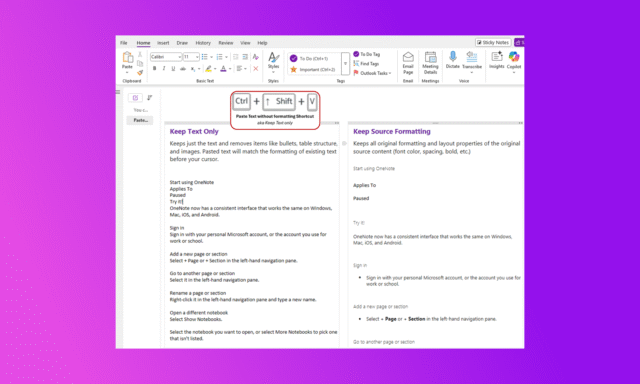
Microsoft OneNote is an incredibly useful tool, and a clever one – sometime too clever. After being absent for far too long, it now finally has an unformatted text pasting option.
It is hard to believe that it has taken over twenty years for this to arrive – and it is not clear why it has taken so long – but it is finally here. No longer will you have to strip out unwanted formatting, change color and so on. Unformatted text pasting is now just a keyboard shortcut away.
The change means that when copying and pasting text from a web page, or from another document, you can paste text minus and formatting that it may have had. When you are grabbing text from numerous sources, this option not being present often resulted in messy, ugly-looking notes.
Microsoft’s Bola Soneye – a Product Manager on the OneNote team – is “excited to share that you can now paste without formatting in Microsoft OneNote on Windows, OneNote for Mac, and OneNote for the web”.
OneNote users are unlikely to be similarly excited, but they will almost certainly be pleased. Soneyee says:
The ability to paste text only was highly requested by many of you, and I’m thrilled to announce this popular shortcut is now supported in OneNote on Windows, OneNote for Mac, and OneNote for the web. No more mismatched fonts, awkward background colors, or unwanted styles when pulling information from other apps – instead, bring content into OneNote as plain text, automatically matching your notebook’s look and feel.
Whether you’re capturing ideas from a webpage, an email, or a document, this update helps you keep your notes tidy and distraction-free. It’s another step toward making OneNote the smart, modern workspace you expect!
Unformatted text pasting is here at last!
Anyone using OneNote on the web should be able to use the feature straight away. For Windows and macOS user, however, an app update may be required. Microsoft says that Windows user need version 2508 (Build 19101.10000) or later, and Mac users need build 16.100 (25080335) or later.
Pasting text without formatting is far from being a complicated process, but Microsoft happily provides instructions anyway:
- Open a new or existing notebook in OneNote on your Windows or Mac device, or in OneNote for the web.
- Copy text from any source, such Outlook, Teams, or a webpage, by highlighting the text, right-clicking, and selecting Copy. You can also use the keyboard shortcut Ctrl + C on Windows and Command + C on Mac.
- Place your cursor where you want the content to go in OneNote, then right-click and select Paste Options > Keep Text Only, or select Paste > Paste Options > Keep Text Only in the Home tab. You can also use the keyboard shortcut Ctrl + Shift + V on Windows or Command + Shift + V on Mac.
We will probably never know why this option was not included in OneNote from the very start, or why it took Microsoft so long to take notice of feedback asking for it to be added. What is important is that pasting text without any sort of formatting is now available.
There is a slight chance, however, that this paste option is not here to stay. Microsoft offers a boilerplate warning:
Though this is rare, we also reserve the option to pull a feature entirely out of the product, even if you, as an Insider, have had the opportunity to try it.
If you are a user of OneNote, is this paste option something you welcome? And are there any other seemingly obvious features or options that are missing which you think Microsoft should work on next?



