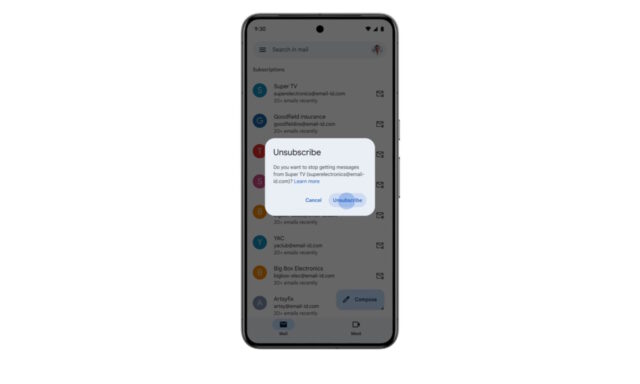
Keeping on top of emails can feel like a full-time job, but Google is making things easier for Gmail users. We learned about the Manage Subscriptions feature earlier in the year, but it is now starting to hit inboxes.
Everyone receives huge volumes of emails these days, and a lot of time can be spent sorting the wheat from the chaff, determining which email need attention and which are junk to be deleted. Google’s new Manage Subscription option provides a way to quicky see a list of the mailing lists you have subscribed to.
Google understands the problem of email overwhelm and knows how many people deal with it. Confronted with an email from a mailing list they are not interested in, a lot of people simply reach for the delete button, only be annoyed when an email arrives from the same mailing list in the next few days.
It makes much more sense to unsubscribe from mailing lists you are no longer interested in – or perhaps have no recollection of signing up for. The reality is that time-pressed people can’t be bothered scouring the contents of a message they don’t want to read in the first place to try to locate the link to unsubscribe.
Gmail, of course, has long offered a way to unsubscribe from mailing lists thanks to the addition of a button at top of such emails, but the habit of simply sending to trash is a difficult one to break.
Manage Subscriptions is a better solution which builds on Gmail’s existing option for unsubscribing from emails on an individual basis. Google explains:
With the “Manage subscriptions” view, you can organize your subscription emails and easily unsubscribe from the ones you no longer want – all from a single place.
To find this view, click the navigation bar in the top-left corner of your inbox and select “Manage subscriptions.” Your active subscriptions are sorted by the most frequent senders alongside the number of emails they’ve sent you in the past few weeks. If there’s a sender you no longer wish to receive emails from, you can easily unsubscribe in one click, and Gmail will send an unsubscribe request to the sender on your behalf.
The fact that requests to unsubscribe are taken care of by Google is a nice burden switch. There is no need to take any additional action such as confirming your desire to unsubscribe, or visiting the website of the sender. Everything is done for you.
The rollout of this feature is a staggered one. The Manage Subscriptions option hits the web version of Gmail starting now, with Android getting the same starting July 15. iOS users have to wait w little longer, with the rollout not starting until July 21.
Are you seeing this in your Gmail account yet? Let use know what you think in the comments.



