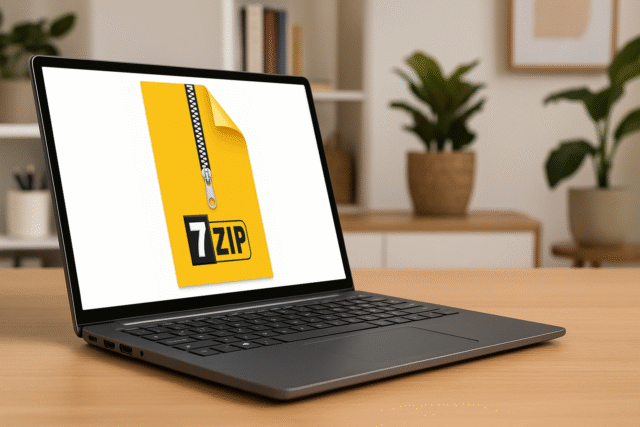
Developer Igor Pavlov has released a new version of 7-Zip, his long-standing and hugely popular file archiving tool.
The 25th edition of the software introduces improvements in compression speed and support for modern multi-core systems, helping power users handle large archives more efficiently.
SEE ALSO: WinUAE 6.0 brings stunning next-level Amiga emulation to Windows
Although Windows comes with a built-in file compression feature, 7-Zip, which was last updated in November 2024, is more flexible. Windows only supports ZIP archives by default, with limited options for compression methods or encryption.
7-Zip not only compresses files tighter — often by 2 to 10 percent compared to ZIP — but also handles formats Windows can’t open at all. It can pack and unpack 7z, XZ, BZIP2, GZIP, TAR, ZIP, and WIM files, and also supports the unpacking of dozens of other formats, including ISO, RAR, VHD, DMG, and many others.
Best known for its high compression ratios in the 7z format, which uses LZMA and LZMA2 technology, the software also offers AES-256 encryption, a self-extracting archive option, and integration with the Windows Shell.
New to 7-Zip 25
The biggest change in version 25 is better support for systems with high core counts. Windows splits processor groups once a machine exceeds 64 threads, and until now, 7-Zip wasn’t able to make use of more than one group.
That changes with this new version. 7-Zip 25 can distribute compression tasks across all processor groups for zip, 7z, and xz archives, as well as its internal benchmark tool.
On machines with dozens of cores or hyper-threaded CPUs, such as AMD’s Ryzen Threadripper, compression will now be faster and more balanced. This is especially useful for users running large-scale backups or automating archive jobs in batch scripts.
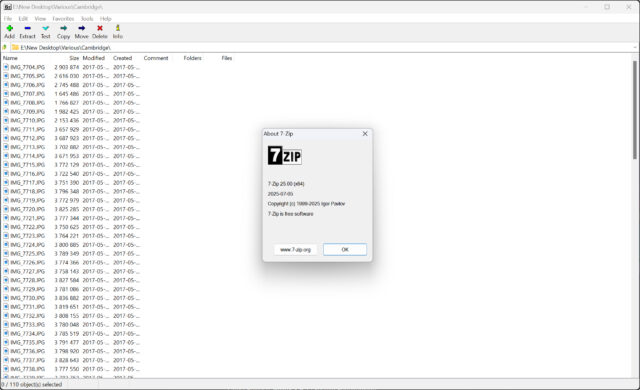
Beyond the new CPU thread handling, version 25 also speeds up some compression methods.
Bzip2 now runs 15 to 40 percent faster, depending on file type and system specs. The older deflate method used in zip and gzip files has also been optimized, with a small but noticeable speed bump of 1 to 3 percent. These aren’t headline-grabbing changes, but they should reduce wait times in daily use.
Support for zip, cpio, and fat archives has been improved for better compatibility and handling. The update also includes bug fixes and addresses a few security issues.
7-Zip still ships with its command-line interface, a plugin for FAR Manager, and support for over 80 languages. It remains free and open source.
You can download 7-Zip from the developer’s site here.
Do you use 7-Zip, and if so, why (or why not)? Let us know in the comments.


