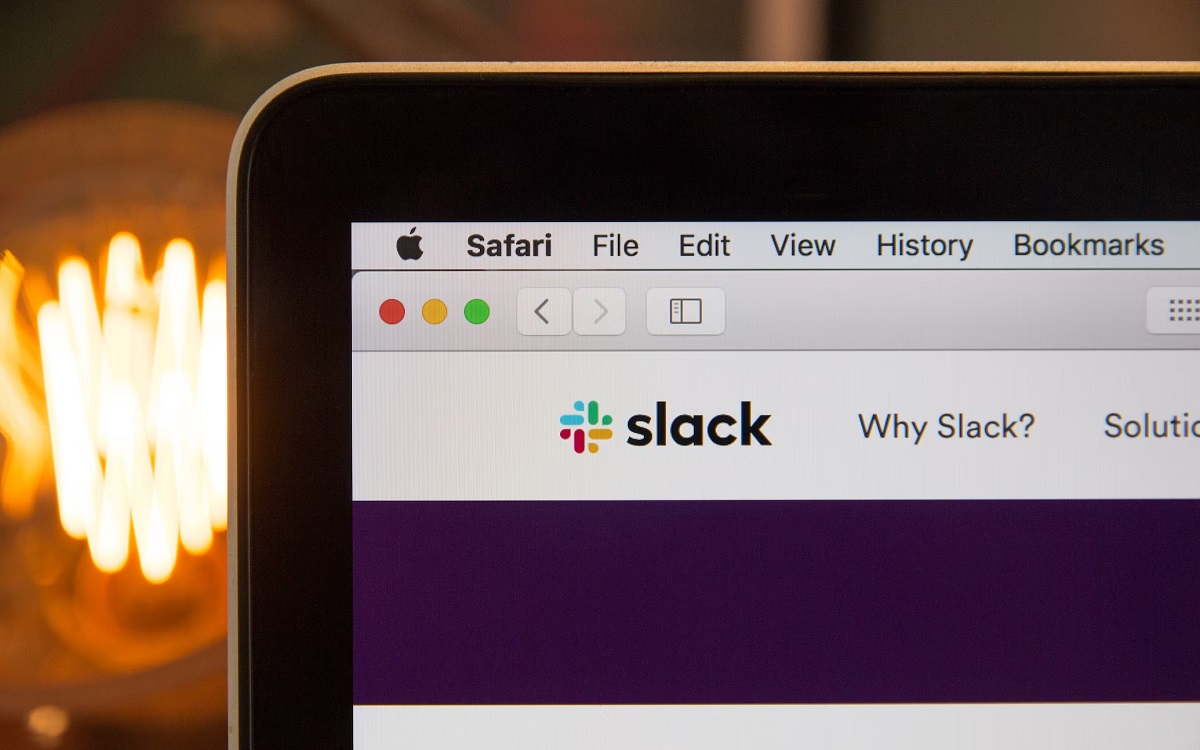When you’re self-employed or running your own business as a solopreneur, it’s easy to forget about technology when you’re concentrating on dozens of jobs all competing for your attention.
But with Windows 11 packed with new features that prioritize productivity, we recommend taking some time out from those urgent tasks and upgrading to the latest version of Microsoft’s operating system. It might take a little while, but it will also help you elevate your work, your reputation, and your chance of success.
It’s even more critical now that we’ve passed October 14th, too – because Windows 10 support has now ended. By continuing to use the older OS, you’re opening your business, your clients and your personal files up to security risks, and you may suffer from productivity problems and more issues, too.
If you’re a freelancer or solopreneur who hasn’t upgraded to Windows 11, then don’t worry – you’ve still got time. And if you’ve not made up your mind, here are five crucial reasons why you should consider making the switch as soon as possible.

It’s a serious security risk
Because we’ve passed October 14 2025, Windows 10 is no longer receiving security updates, bug fixes or any technical support, even if serious vulnerabilities are found within the system.
And when you combine the lack of security fixes with the sheer number of people still using Windows 10 – estimated to be a mighty 21 million at the start of October 2025 – you can be sure that hackers will be scanning for vulnerable operating systems, new loopholes and fresh ways to attack devices.
When even one unfixed vulnerability can be exploited globally by hackers within hours, that could be a serious issue for any freelancer or solopreneur still running Windows 10 devices.
If you’re a freelancer or a solopreneur, your Windows 10 devices will undoubtedly contain invoices and financial information and potentially sensitive client data. If you use your device beyond your working life, too, that PC or laptop may also contain your personal information.
An attack that compromises your systems and gains access to potentially sensitive information can cause significant stress and embarrassment, slowing you down while you recover your systems. That’s not all, either: a breach can cause you and your business to suffer reputational damage.
Cyber attacks can be costly: over 50% of freelancers have reported experiencing security breaches, and recovery can cost thousands of dollars.
If you’re not quite ready to upgrade, Microsoft’s Extended Security Updates will continue to provide critical Windows 10 security updates. They’re going to be made available for three years, but there’s a cost for every device you want to protect – and the cost rises every year.
Microsoft intends these updates to be a short-term fix to help people secure more time for their Windows 11 upgrades, so don’t see this as a long-term solution to keep your business devices running on Windows 10.
We don’t recommend relying on third-party security software, either. While the best antivirus and security tools can detect and block many threats, they can’t fix core operating system vulnerabilities, and those are what hackers will be targeting with Windows 10.

It’ll be harder to work on Windows 10
If you insist on using Windows 10, then you risk running into software compatibility problems.
As Windows 10 usage drops and Windows 11 becomes even more prominent, software developers will inevitably stop releasing software for the system. They will probably stop testing and optimizing existing apps for the OS.
Consider how much third-party software you use in your day-to-day life as a freelancer or solopreneur, especially if you use that device for work and personal use.
From cloud storage tools and creative suites to word processors and accounting software, all of those apps come from third-party developers. And as they stop optimizing and updating apps for Windows 10, your software could slow down, become less stable and expose your devices to security vulnerabilities that just aren’t fixed. This is also true of web browsers, which will suffer from security and plugin support issues.
You won’t get access to new features, many of which will take advantage of Windows 11’s upgrades and integrations – because they’re not available on Windows 10.
It’s not just about software, either. Component manufacturers will eventually prioritize driver updates for Windows 11 devices. In time, they may stop releasing driver updates for Windows 10 completely. That means you could lose compatibility and stability across a wide range of devices, from webcams and microphones to printers and even motherboard features.
We understand that it’s difficult to change a routine that works, especially when you’ve successfully built a business or a self-employed career using a Windows 10 device full of familiar apps and devices.
But as software and hardware support for Windows 10 fades, you’ll spend more time dealing with slower software, features that don’t work and new bugs – and time you spend troubleshooting issues or finding new apps is time that could be spent earning money instead.
A move to Windows 11 might be initially awkward, but it’s still an easier option than trying to work on a Windows 10 device that slowly loses its functionality.

Windows 11 has loads of new productivity features
So far we’ve concentrated on the security and software issues that may emerge if you stay on Windows 10 – and they’re good reasons. But also consider that moving to Windows 11 can unlock new levels of productivity for your business thanks to a wave of new features.
The first? Microsoft Copilot. This AI-powered digital assistant can accelerate productivity by tackling some of your repetitive tasks, like summarizing emails or drafting documents so you can concentrate on high-value work.
The full version of Copilot is available for Microsoft 365 users, with a basic version available for anyone with a Microsoft account. If you’ve got a Copilot+ PC it works across most Microsoft Office Suite apps, so it’s normally going to be available to support your business ambitions.
That’s not the only feature in Windows 11 that can support freelancers and solopreneurs. Snap layouts help you juggle multiple apps and virtual desktops can help you keep your projects organized.
Microsoft has loaded Windows 11 with useful voice-to-text features, a smarter clipboard, and improved focus modes to help you concentrate on the work that matters – alongside dozens of UI improvements and enhanced features that will make your working life smoother and more productive.
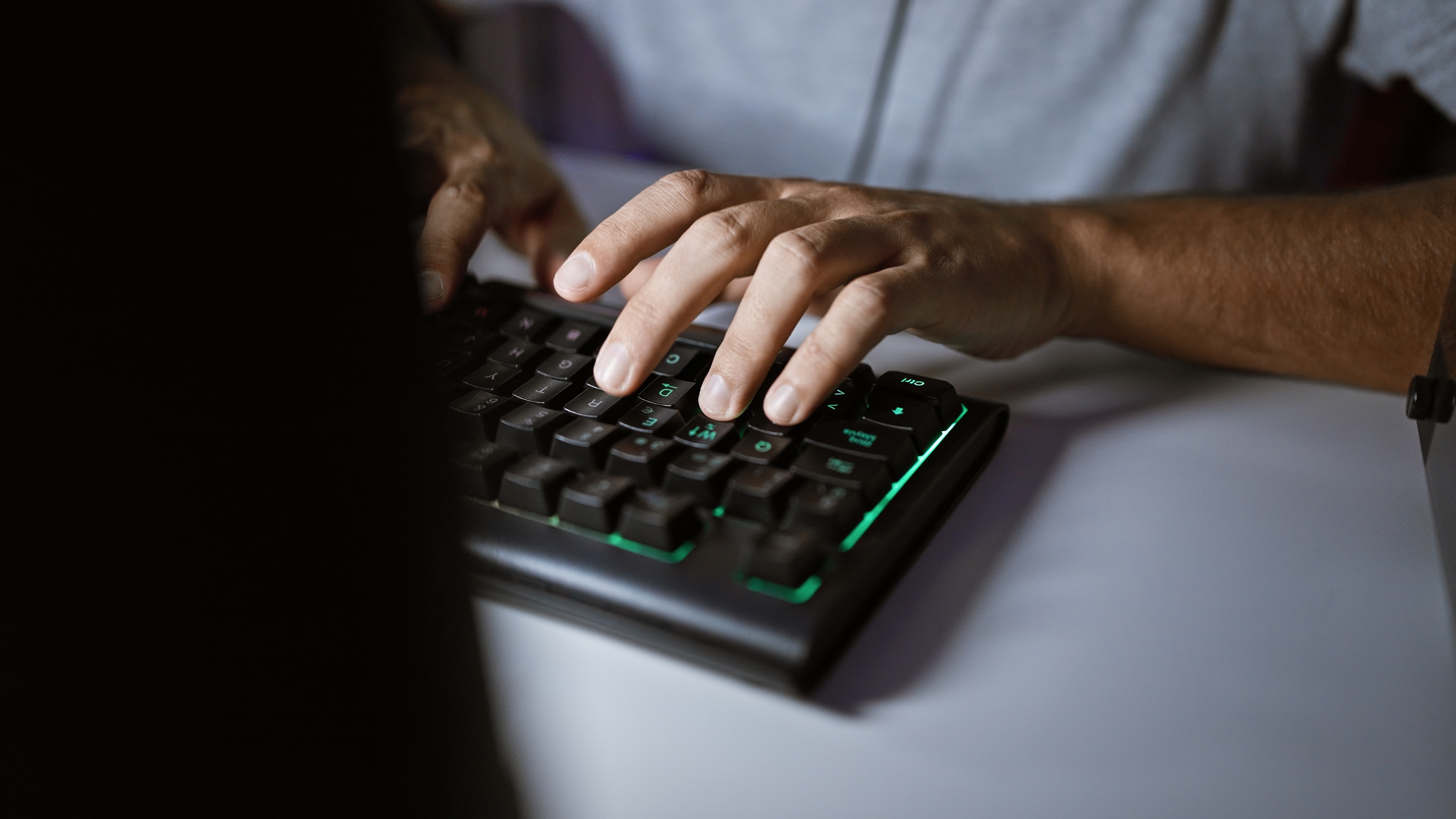
Windows 11 has much better performance, too
Windows 11 doesn’t just include visible software improvements that could improve your productivity. The OS has plenty of features and enhancements in the background that will make life easier while you’re working.
Improved standby modes with faster resumptions and smoother network connections mean that life is easier for freelancers and solopreneurs moving between home, offices, client sites and co-working spaces.
Window 11’s smarter, adaptive energy-saving modes do a better job of managing device power usage, which can mean longer battery life in laptops. You may even enjoy potential reductions in household bills because you’re using less electricity.
And if you need more power, Windows 11 can dynamically adjust CPU and GPU performance depending on your workflow, so the components will provide more grunt in challenging tasks.
One of the more recent updates to Windows 11, named 24H2, introduced a wave of additional performance improvements.
Thanks to operating system optimizations introduced in 24H2, Microsoft says that monthly updates can install up to 45% faster than on older versions of the OS while using 25% less of your device’s processing power – and that device reboot times are 40% improved, too.
Smarter laptop battery charging improves long-term battery health, which can boost device lifespans, and 24H2 also included smarter memory prioritization and improved update reliability.

It’s important to stay compliant, secure and trustworthy
Upgrading to Windows 11 is important for freelancers and solopreneurs because of the message it sends out into the world. You might think that sounds silly or dramatic, but hear us out.
Clients want to work with people who are reliable and trustworthy, and a move to Windows 11 shows that you’re committed to professionalism and security.
Anyone employing a freelancer or a solopreneur will expect them to protect data and systems, so running a secure and up-to-date OS will give them confidence that you can be trusted. Some clients will even expect you to sign contracts that demand up-to-date systems, especially in the public sector or the finance industry.
There are considerations beyond those personal relationships, too. Insecure devices running older operating systems and using unsupported software can potentially breach data-compliance regulations, and that’s the last thing you want when you’re trying to convince potential clients to trust you with sensitive data.
Think about the future, too: by using Windows 11, you’re using the latest baseline for software, hardware and driver development. That means you’ll enjoy full functionality and performance from software, components and updates you install in the future. You’ll also get access to all of Microsoft’s latest OS features.
It’s time to upgrade – sooner rather than later
An upgrade to Windows 11 might cause some short-term issues while you adjust to a new operating system, but it’s vital for freelancers and solopreneurs who want to ensure success in the years to come.
By upgrading, you’ll give yourself the best chance of staying secure, you can use the latest software, and you’ll present a trustworthy and well-organized image to the world – important when you want to win new business.
And the sooner you upgrade the easier the transition will be.
An upgrade to Windows 11 is relatively straightforward and, for most Windows 10 users, it’s free – and, thanks to loads of features that boost productivity, performance and security, it’s essential for freelancers and solopreneurs who take their business as seriously as their computing.